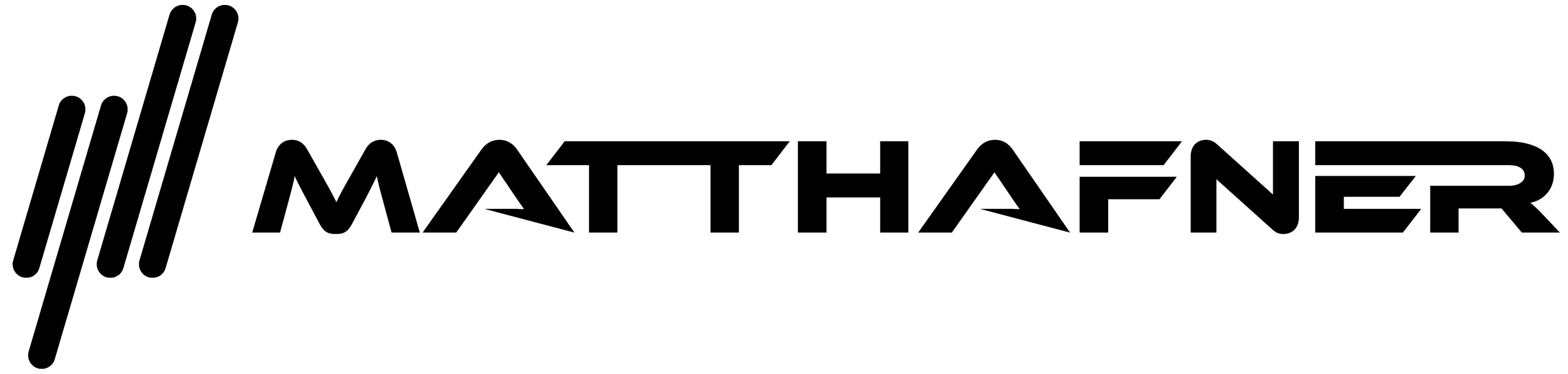Added
- Beeper (including the ability to change the volume in settings)
- Filters can now be remembered between sessions (switch in filters)
- Ability lock screen rotation to portrait mode.
- The borders of the signal strength can now be changed (from 0 to -150 dBm, the standard remains -10 to -100)
- Especially to improve performance, I give you the option to only calculate a certain amount of networks per channel per scan… this also can help to make the graph view more easy to read (in settings)
- You can now delay a scan up to 5 seconds if you wish, this could also be good for performance (in settings)
Improvements
- Hidden SSID looks now like this "••••••|HIDDEN" instead of "******|HIDDEN"
- Portuguese translation
- Attempt to improved color variety (I calculate them, so one specific network has always the same color on the same device, even if the app is restarted)
- Explanation why the location is needed (a few did not know this)
- You don't see stars anymore in case you are connected to the other band (this also confused a few of my users)
Bugfixes
- If you use multiple SSID's on the same router and channel (like a guest network), it will not be calculated into the rating anymore (and will also not shown on the graphs)
- I fixed the channel rating for 5 GHz, which did not work (sorry for this)
- The Region-Pane does not block the refresh anymore
From the beginning, my goal was to make the free version completely usable which has all the necessary features, but if you want more convenience you can upgrade to PRO.
PRO-Features
- No upgrade to PRO tab
- Beeper for signal strength
- Connect to networks
- Use filters
- Prevent screen timeout
- Lock screen rotation
- Change signal strength borders
Of course, I'll give you the ability to try out the PRO-Features. (Go to "Upgrade to PRO" for more information)
In the newest Insider Build for Fast-Ring on Desktop and Mobile (Version 14342), the link to open the mail app does not work (WiFi Analyzer will crash). This is not my fault, therefore I can do nothing to fix it... hopefully Microsoft will address this in the next Version.