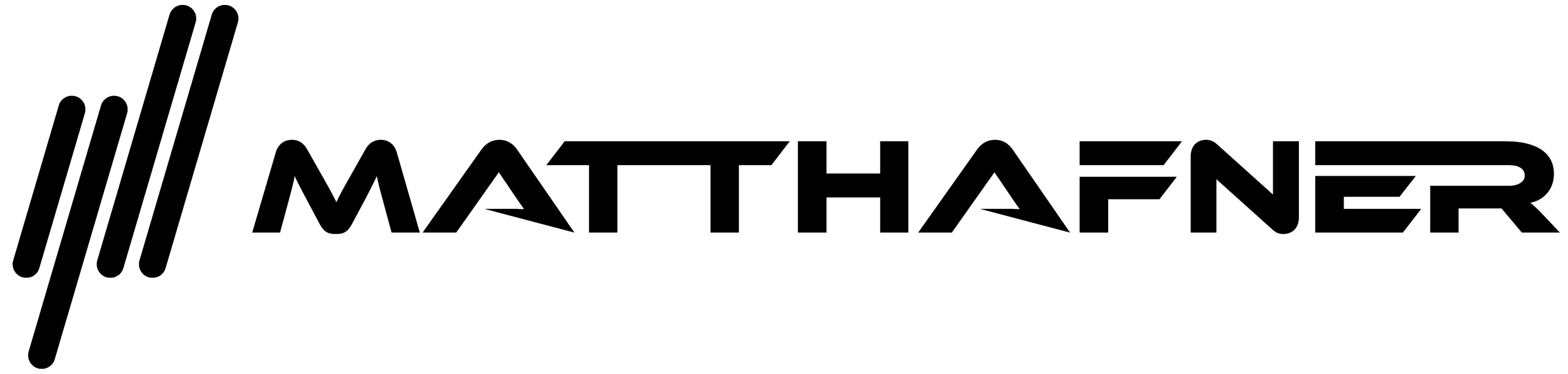Upgrade to PRO
How to get PRO?
Just buy the In-App-Purchase and the free version will turn into PRO!
Features
Besides of removing the "Upgrade" tab, you get the following functionality.
Live-Tile support
Connect to networks
Filters
With this feature you can reduce the networks which are shown in the graphs and the network list with a number of parameters like SSID phrase, bars, band, secure/open, hidden, out of range, overlapping, Wi-Fi Direct™ and Ad-Hoc.
beeper
With this feature you can hear the signal strength. A faster beep tone is a higher signal strength.
Screen can stay on
With this feature you disable the auto sleep of the display. You can activate this in settings.
Screen rotation can be locked
With this feature you can disable the auto rotation of the device, it can be set to portrait, landscape, flipped portrait and flipped landscape. You can activate this in settings.
Adjust signal strength borders
As default the border reach from -100 dBm to -10 dBm and with this feature it can customized. You can change this in settings.
Show SSID on graphs
With this feature you can see the SSID (Network name) on the graph so you know which network it is.
Show BSSID on graphs
With this feature you can see the BSSID (Mac-Address) on the graph so you know which network it is.
Network count
With this feature you can see number of networks of each channel.
Network details
With this feature you can see more details of the found networks (like Up-Time or Encryption).
Problems?
"Pay" button doesn't have a price
Make sure you are connected to the internet. The price will be acquired from the Microsoft servers every time the app starts to make sure it is correct... maybe just wait a few more seconds ;) .
The purchase is not successful
The purchase process has nothing to do with my app itself. It is entirely handled through the Store-App/Windows 10/11. Sorry, but there is nothing I can do to fix it… Have you tried a simple device reboot or checked for updates in the Store-App/Windows 10/11? It is possible the Microsoft servers are down or not responding properly or you have cancelt the purchase intentionally.
It doesn't upgrade to PRO after purchasing or I don't get PRO on another device with the same Microsoft Account
First you should try a device reboot. You also can simply press the "Pay" button for the in-app purchase you already own (the same In-App-Purchase can't be bought twice while active). It will check the licence and should reactivate before you even have to enter your password. I also check this at every app launch. If nothing else works, simply reinstall the app then you also get the current licence info.
To get this on multiple devices, you need to use the same Microsoft account. It also could take a while until the Windows Store syncs your license which you could speed up by checking for updates in the Store-App.