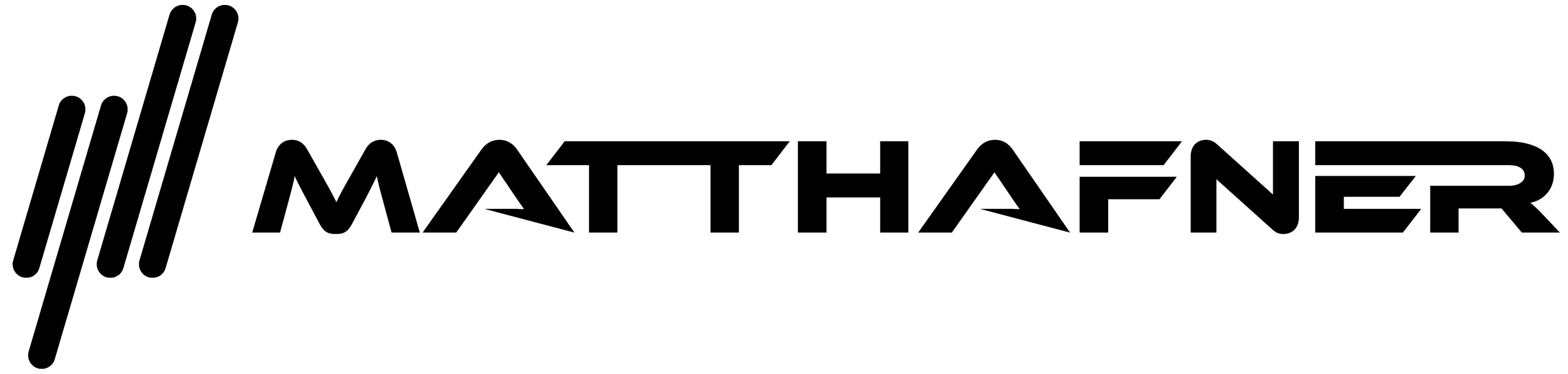Error messages explained
No networks found
This message you'll see always then when the scan does not return any results. You see this message too in case your Wi-Fi adapter is not capable of the band you try to view (2.4 or 5 GHz). Because of a restriction in the Windows 10/11 UWP API's, I currently can not detect whether an adapter is capable of a specific band or not.
Try to check whether the following may be the case:
Are there really networks in your area which can be detected.
Does Windows 10/11 find the networks, because if it doesn't then of course my app can not detect them.
Is your Wi-Fi adapter really capable of the band you are trying to find networks (some are ether for 2.4 or 5 GHz, or even not on the speed level like 802.11n which is widely used).
In case you're using more than one Wi-Fi adapter (maybe an external one in addition to the build in one), you have to enable it eventually in the settings of my app.
Try a device reboot!
Wi-Fi adapter not found
You need a device which is capable of communicating to your Wi-Fi network. If the app tells you that no Wi-Fi adapter can be found, you eventually have not the hardware required in your system (I actually get this message from Windows 10/11 itself). A PC connected via Ethernet cable will not work, consider plugging in an adapter via USB (here are examples of a better "NETGEAR" * and a cheaper "ASUS" * on Amazon).
You also can get this message in some cases when the Wi-Fi adapter has been disabled.
I experienced some strange behavior one time, only a device reboot did fix... so please try this too. You should also check if the adapter is been shown (and active) in the system settings "Settings -> Network & Internet -> Wi-Fi". If the Wi-Fi entry is missing, Windows 10/11 could not find a Wi-Fi adapter therefore my app can not work.
In case you still get this message and you know you have a working Wi-Fi adapter installed, please don't panic & rate my app down, this does not help (the error is from the system anyway, so if something doesn't work it is Windows 10/11 ;) ). In all cases I know of, it was never my apps fault. Even a third party virus scanner could cause this behavior... I also know of a few cases where users tried to use my app on an Apple Mac running Windows 10/11 with the help of "Parallels" but the Wi-Fi adapter could not be detected on Windows 10/11 for some reason.
Also it could take a few seconds for UWP apps like this to recognize the adapter when plugged into USB (this is a Windows 10/11 issue), so be patient...
There seems also to be an issue with version 10586.107 (which is actually from March 2016, so pretty old now). The solution is simply to update your phone, which you should do in any case ;)
My app has nothing to do with this, so there is nothing I can do to fix it... I get this message from Windows 10/11.
* Affiliate-Link: I earn from qualifying purchases at no additional cost to you!
Wi-Fi adapter disabled
It is possible the Wi-Fi adapter is disabled by the device firmware or you have a hardware switch on the device to turn it on/off.
My app has nothing to do with this, so there is nothing I can do to fix it... I get this message from Windows 10/11.
Wi-Fi adapter not active
The Wi-Fi adapter is currently not active, but the app can try to turn it on. It is possible you turned the Wi-Fi adapter off in the settings or the action center of Windows 10/11.
My app has nothing to do with this, so there is nothing I can do to fix it... I get this message from Windows 10/11.
Access to Wi-Fi adapter denied by system/user
It is possible that you or the system (or another program) does block this for some reason.
In case "Access to Wi-Fi adapter denied by system" appears below the spinning circle at app startup/resuming, check whether you may have mobile hotspot on. This appears if I can not access the Wi-Fi adapter at all (so maybe it is busy). You could also try to add some “interval delay” in the settings of the app.
The first thing you should try is rebooting your device, because in case something blocks it, a device reboot could resolve this.
My app has nothing to do with this, so there is nothing I can do to fix it... I get this message from Windows 10/11.
Access to radio denied by system/user
You see this message when your Wi-Fi adapter can not be accessed. It is possible that your Wi-Fi is simply turned off in the action center.
If it says "denied by user", it usually has something to do with your privacy settings. Go to "Settings -> Privacy -> Radios" and check whether there are both switches on (the global one and the one beside "WiFi Analyzer").
If it says "denied by system", the reason could be that you don't have suitable permission to manipulate this setting (maybe you are on a non administrative user account).
My app has nothing to do with this, so there is nothing I can do to fix it... I get this message from Windows 10/11.
Access to background task denied by systems policy/user
If it says "denied by user", you'll most likely have background tasks disabled for this app in "Settings -> Privacy -> Background apps".
If it says "denied by systems policy", maybe you have selected "Battery optimized" in the battery use settings and because of this the system does not allow it to save resources.
My app has nothing to do with this, so there is nothing I can do to fix it... I get this message from Windows 10/11.
Connecting to network failed
In case the connection to a network is not successful, this error is been returned. Reasons for this could be that the access was revoked, the credentials are not valid, network is not available anymore or the connection timed out (maybe because of a bad connection).
My app has nothing to do with this, so there is nothing I can do to fix it... I get this message from Windows 10/11.
Purchase unsuccessful
The purchase process was not completed for some reason, maybe even cancelled by the user. There was no money removed from your account, so don't worry. Since the in-app purchases are handled through the store, try to search for updates in the store app.
My app has nothing to do with this, so there is nothing I can do to fix it... I get this message from Windows 10/11.
Payment error occurred
The payment was interrupted. Maybe your internet connection failed or it could also happened something on Microsoft's end. Since the in-app purchases are handled through the store, try to search for updates in the store app.
My app has nothing to do with this, so there is nothing I can do to fix it... I get this message from Windows 10/11.
Display error occurred
The app could not set the screen status to stay on or turn off after the time set in your operating systems setting. The access was denied for some reason.
My app has nothing to do with this, so there is nothing I can do to fix it... I get this message from Windows 10/11.
Windows 10 version incompatible
There is a bug in Windows 10 mobile version 10586.107, which causes the device not to detect the Wi-Fi adapter correctly. Sadly this is the version you'll get if you upgrade from Windows Phone 8.
The only solution to fix this problem is to update the device to any newer version of Windows 10 mobile (which you should do anyway because this version is extremely old by now ;) ).
Unspecified error
If you get this error message, I can not tell what is wrong with your system. It could have something to do ether with the access to your radio (Privacy-Settings) or the access to your Wi-Fi adapter. Maybe a device reboot helps.
It could also be related to the background task needed for the Live-Tile.
My app has nothing to do with this, so there is nothing I can do to fix it... I get this message from Windows 10/11.
Unknown error
If you get this error message, I can not tell what is wrong with your system. It is possible that the Wi-Fi adapter is in a bad and uncontrollable state. Maybe a device reboot helps.
My app has nothing to do with this, so there is nothing I can do to fix it... I get this message from Windows 10/11.