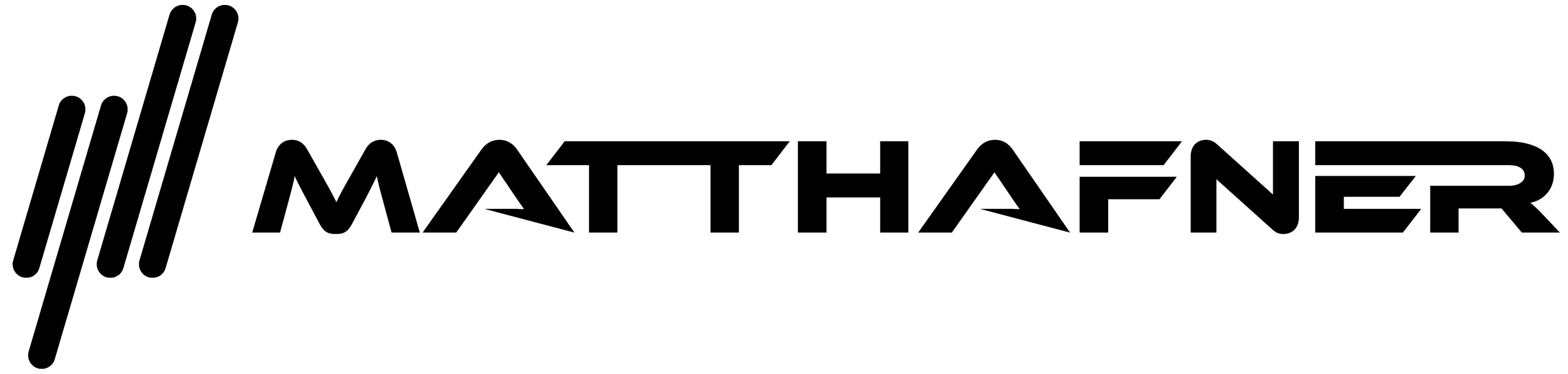Bugfixes
- There was an issue which could lead to app crashes on mobile if there were more than one message box open at the same time. (This could happen especially when updating to a newer version because if the changelog message box is been shown and if you have for example your Wi-Fi turned off then you never get past a crash...)